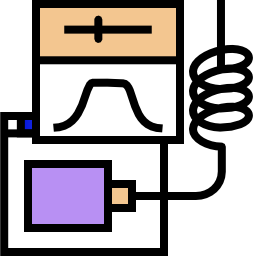
CMake GNU Radio Port
Install instructions
Instructions have been moved to the gnuradio wiki:
http://gnuradio.org/redmine/projects/gnuradio/wiki/CMakeWork
Binary Packages
New instructions and installer on code.ettus.com:
Windows binary install
- Install the latest uhd installer from here.
- In the installer wizard, choose to add uhd to the system path.
- Install the latest gnuradio installer from here.
- In the installer wizard, choose to add gnuradio to the system path.
- Set the %PYTHONPATH% environment variable for your gnuradio install, this is usually:
- c:
program files (x86)
gnuradio
lib
site-packages
- c:
- Install the MSVC redistributable package from microsoft (download from MS)
Note1: Get installers for the dependencies below from here.
Note2: You don't have to install all dependencies, only the ones that you need.
- Install the python interpreter
- Install numpy
- Install pygtk
- Install pyqt
- Install pyqwt
- Install wxPython
- Install setup tools
- Use easy_install from setup tools to install Cheetah
- Use easy_install from setup tools to install lxml
Now it should work! Open a command window (cmd.exe) and enter:
gnuradio-companion.py
Last edited: